(无需编译 WDA) 纯 Python 在 windows/mac 系统执行 iOS 自动化测试
感谢 @xiaoj 大佬的支持文章源自玩技e族-https://www.playezu.com/255347.html
可以边执行自动化测试边获取 iOS 性能数据
关于性能数据获取:
无需入侵被测 app 源码,单纯的获取性能数据 (包含但不限于 FPS,CPU,GPU 等等),对性能的影响可以忽略不计,获取性能数据的 api 可查看 py-ios-device api
也可连接着手机,边功能测试边获文章源自玩技e族-https://www.playezu.com/255347.html
源码使用:
硬货来啦!!使用纯 python 实现 Instruments 协议,跨平台 (win,mac,linux) 获取 iOS 性能数据
tidevice 开源:不依赖 Xcode 也能启动 WDA
python 仓库: https://github.com/YueChen-C/py-ios-device 如果觉得有帮助点下呗~文章源自玩技e族-https://www.playezu.com/255347.html
前置条件:文章源自玩技e族-https://www.playezu.com/255347.html
1.需要安装 appium server, windows 系统需要安装 itunes
2.pip3 install py-ios-device
3.设备上需要有编译好的 wda, wda 的 bundle id 可以使用 py_ios_device.get_applications() 获取文章源自玩技e族-https://www.playezu.com/255347.html
4.windows 系统修改: 文章源自玩技e族-https://www.playezu.com/255347.html
appium/node_modules/appium-xcuitest-driver/build/lib/device-log/ios-crash-log.js 中 process.env.HOME 修改为 process.env.TMP 即:
super(opts.udid ? _path.default.resolve(process.env.HOME, 'Library', 'Logs', 'CrashReporter', 'MobileDevice') : _path.default.resolve(process.env.HOME, 'Library', 'Logs', 'DiagnosticReports'));
修改为
super(opts.udid ? _path.default.resolve(process.env.TMP, 'Library', 'Logs', 'CrashReporter', 'MobileDevice') : _path.default.resolve(process.env.TMP, 'Library', 'Logs', 'DiagnosticReports'));
5.Mac / windows 系统修改:文章源自玩技e族-https://www.playezu.com/255347.html
2021/3/9 更新了 1.0.8 版本,可选择是否进行端口转发,如果 start_xcuitest 的参数 pair_ports 为 ["设备端口:本地端口"],则可以不修改这个文件
已修改的,需要改回来
appium/node_modules/appium-xcuitest-driver/build/lib/driver.js 中的
const usePortForwarding = this.isRealDevice() && !this.wda.webDriverAgentUrl && (0, _utils.isLocalHost)(this.wda.wdaBaseUrl);
修改为
const usePortForwarding = this.isRealDevice() && (0, _utils.isLocalHost)(this.wda.wdaBaseUrl);
注意以上文件修改的都是 build 目录下的文件文章源自玩技e族-https://www.playezu.com/255347.html
6.启动 appium appium -p 4723 --relaxed-security文章源自玩技e族-https://www.playezu.com/255347.html
接下来就可以执行代码试试啦:文章源自玩技e族-https://www.playezu.com/255347.html
import json
import re
import time
from appium import webdriver
from ios_device.py_ios_device import PyiOSDevice
# 这个留空
web_driver_agent_url = ""
# 这里设置 wda 的端口,保证每个设备都有自己的端口
wda_port = 8200
# 这里是 wda 的 bundle id, 一般为 xxx.xxx.xxx.xctrunner
wda_bundle_id = ""
# 设备 id
device_id = ""
# 被测应用 bundle id
app = ""
device_channel = PyiOSDevice(device_id=device_id)
def xcuitest_callback(res):
global web_driver_agent_url
if "ServerURLHere->" in str(res):
web_driver_agent_url = re.findall("ServerURLHere->(.+?)<-ServerURLHere", str(res))[0]
# 开启xcuitest
# 2021/3/9 更新了 1.0.8 版本,可选择是否进行端口转发
xcuitest = device_channel.start_xcuitest(bundle_id=wda_bundle_id,
callback=xcuitest_callback,
app_env={"USE_PORT": wda_port},
pair_ports=["8200:8200"])
def fps_callback(res):
print("fps 数据{}".format(json.dumps(res)))
# 开启 fps 数据获取通道
device_channel.start_get_fps(fps_callback)
def gpu_callback(res):
print("gpu 数据{}".format(json.dumps(res)))
# 开启 gpu 数据获取通道
device_channel.start_get_gpu(gpu_callback)
while web_driver_agent_url == "":
time.sleep(1)
print(web_driver_agent_url)
desired_caps = {
'app': app,
'udid': device_id,
'platformName': "iOS",
'deviceName': 'iPhone',
'xcodeOrgId': '9CVMN4UZK4',
'xcodeSigningId': 'iPhone Developer',
'automationName': 'XCUITest',
"wdaLocalPort": wda_port,
'webDriverAgentUrl': "http://127.0.0.1:8200",
'noReset': True,
'clearSystemFiles': True,
"wdaLaunchTimeout": 360000,
'newCommandTimeout': 1000,
'showXcodeLog': True
}
driver = webdriver.Remote("http://127.0.0.1:4723/wd/hub", desired_capabilities=desired_caps)
driver.launch_app()
time.sleep(1)
driver.launch_app()
driver.stop_client()
# 关闭通道
device_channel.stop_get_fps()
device_channel.stop_get_gpu()
device_channel.stop_xcuitest(xcuitest)
device_channel.stop()
执行结果实例:
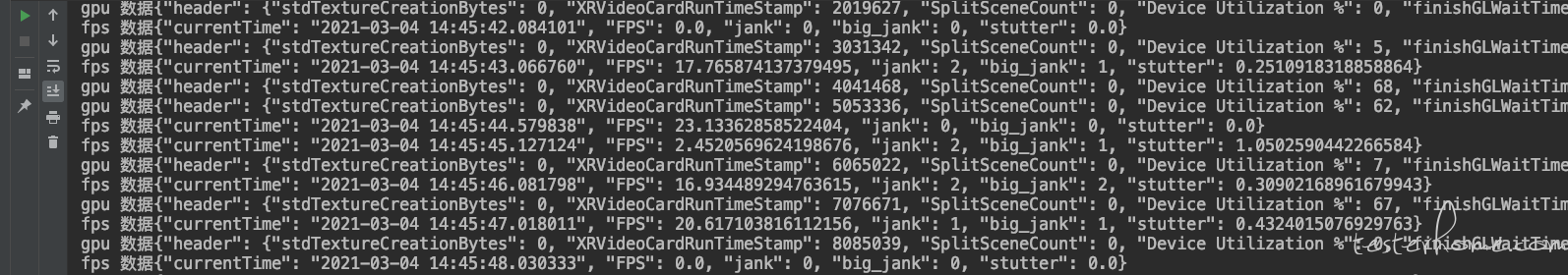

未知地区 15F
“设备上需要有编译好的 wda, wda 的 bundle id 可以使用”
这不是还是要编译 WDA 吗、、
未知地区 14F
依赖 appium 就依赖 wda 了额
未知地区 13F
过期了
未知地区 12F
问题解决好了
未知地区 11F
@ 小抄 我本地试了一下,运行发现一直提示报错信息:
appium 调试日志的报错信息:
[debug] [XCUITest] Failed to create WDA session (An unknown server-side error occurred while processing the command. Original error: Could not proxy command to the remote server. Original error: connect ECONNREFUSED 127.0.0.1:8200). Retrying…
我本地 ide 里面报错信息:
Traceback (most recent call last):
File “D:/pythonworkpace/tideviceTest/PreviewCameraTest.py”, line 58, in <module>
driver = webdriver.Remote(“http://127.0.0.1:4723/wd/hub”, desired_capabilities=desired_caps)
File “D:Program FilesPythonlibsite-packagesappiumwebdriverwebdriver.py”, line 155, in __init__
proxy
File “D:Program FilesPythonlibsite-packagesseleniumwebdriverremotewebdriver.py”, line 157, in __init__
self.start_session(capabilities, browser_profile)
File “D:Program FilesPythonlibsite-packagesappiumwebdriverwebdriver.py”, line 225, in start_session
response = self.execute(RemoteCommand.NEW_SESSION, parameters)
File “D:Program FilesPythonlibsite-packagesseleniumwebdriverremotewebdriver.py”, line 321, in execute
self.error_handler.check_response(response)
File “D:Program FilesPythonlibsite-packagesseleniumwebdriverremoteerrorhandler.py”, line 242, in check_response
raise exception_class(message, screen, stacktrace)
selenium.common.exceptions.WebDriverException: Message: An unknown server-side error occurred while processing the command. Original error: Unable to start WebDriverAgent session because of xcodebuild failure: An unknown server-side error occurred while processing the command. Original error: Could not proxy command to the remote server. Original error: connect ECONNREFUSED 127.0.0.1:8200 Make sure you follow the tutorial at https://github.com/appium/appium-xcuitest-driver/blob/master/docs/real-device-config.md. Try to remove the WebDriverAgentRunner application from the device if it is installed and reboot the device.
我试过电脑和手机都重启了,发现不管用呀,求指导一下